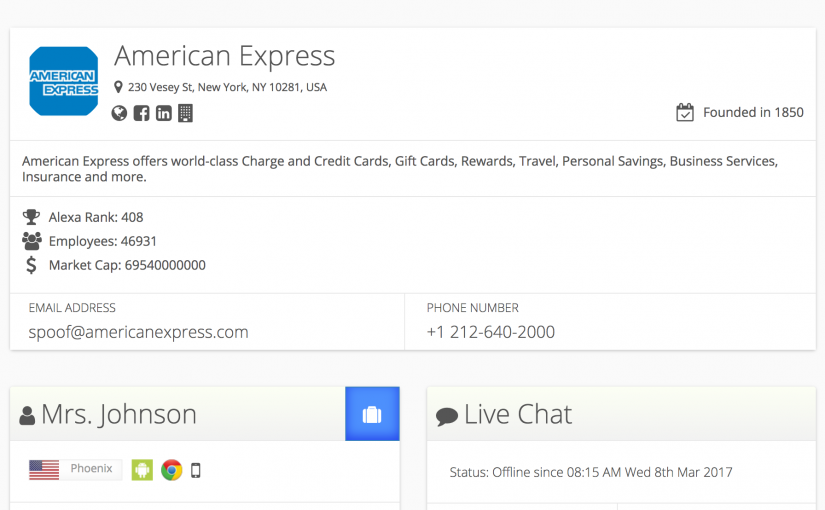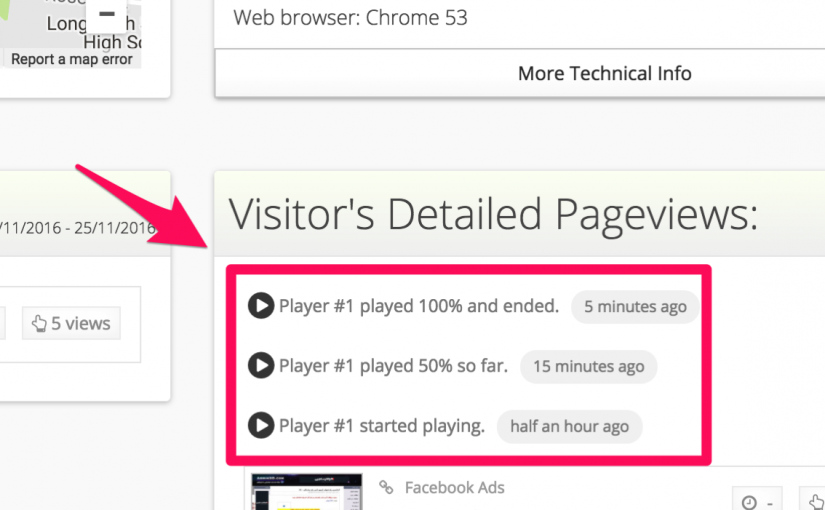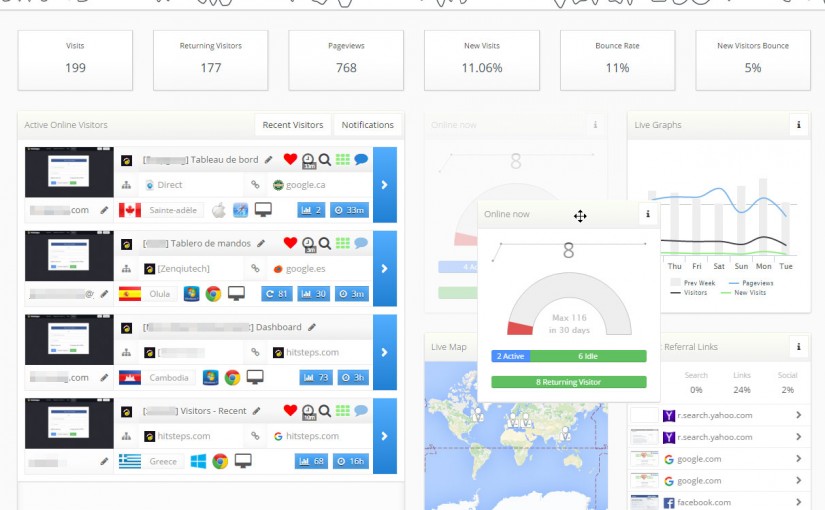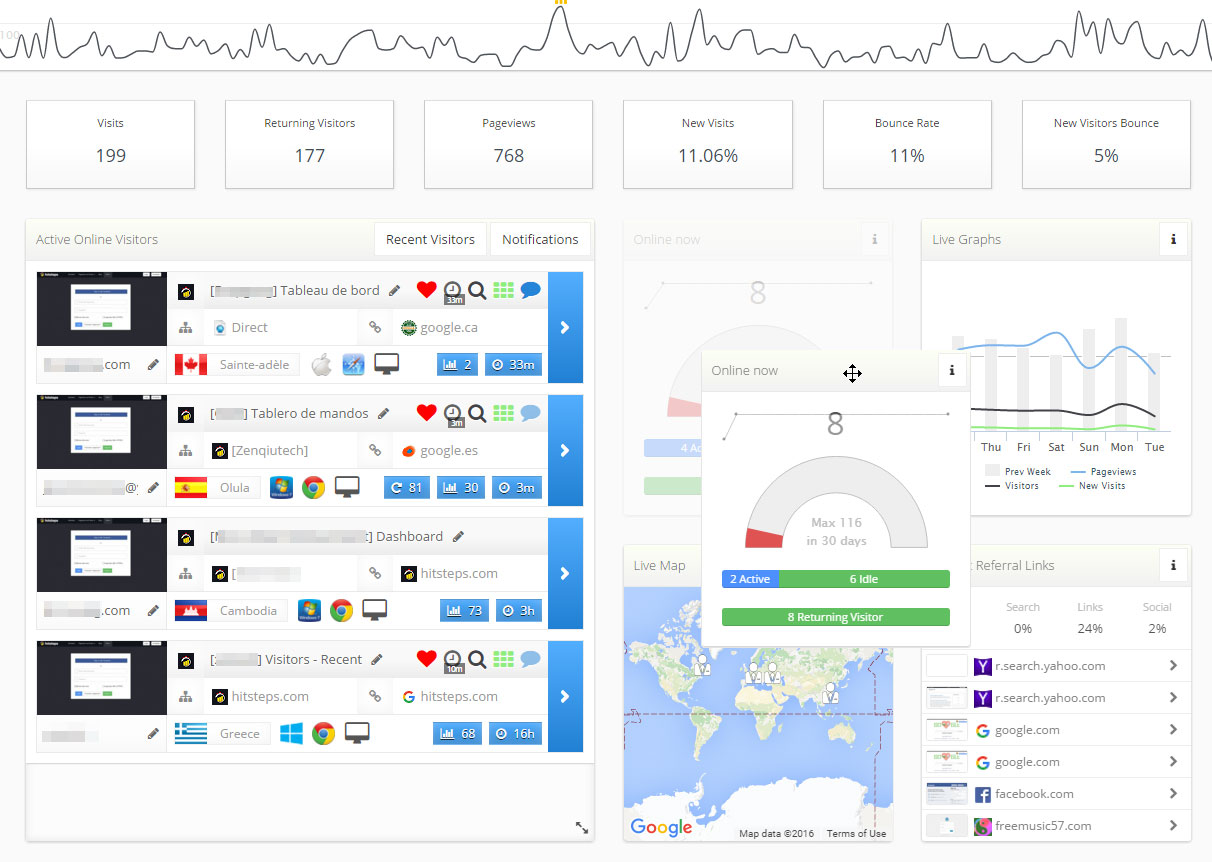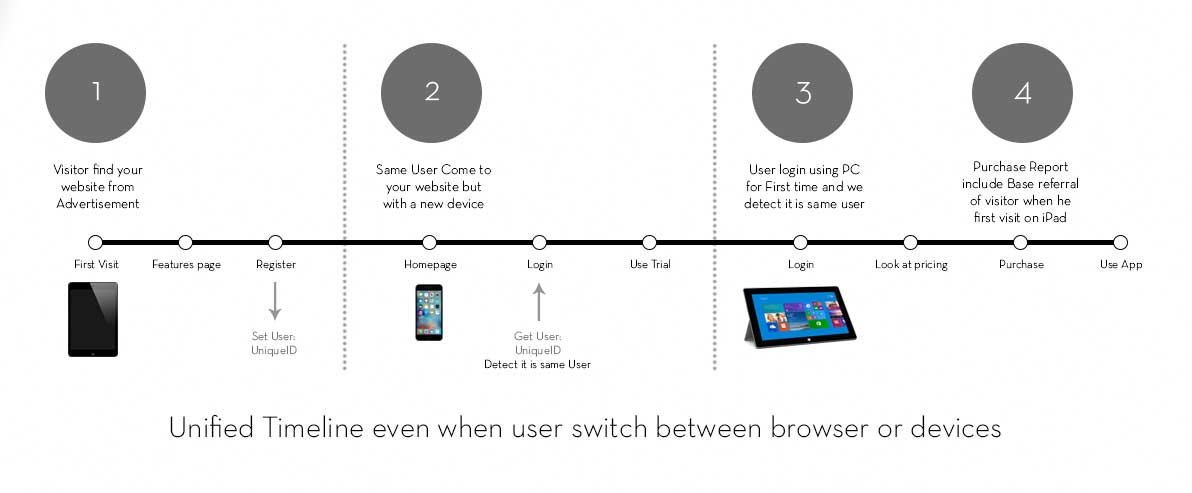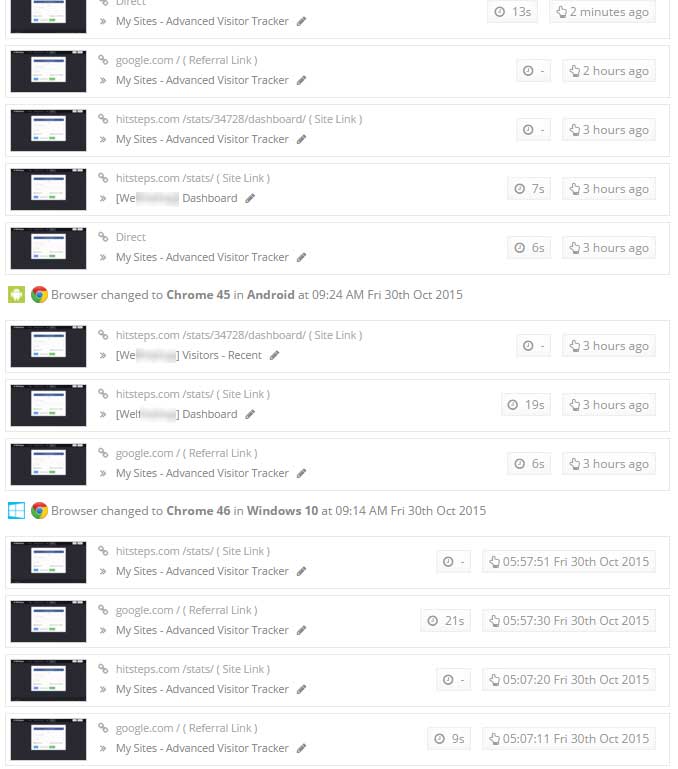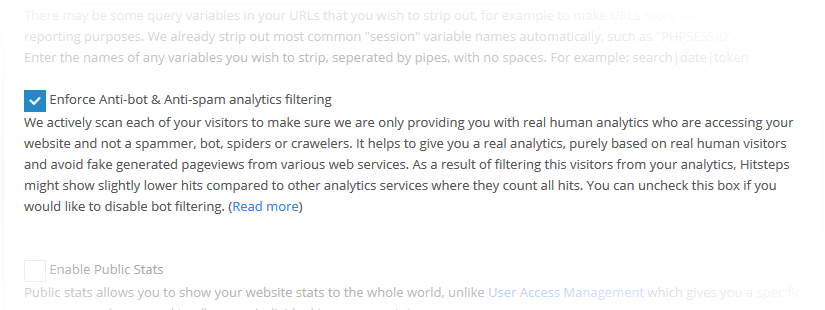We’re proud to announce a new feature (currently in BETA, but available for all members) which detect type of your visitors and detect if they are a business or residential visitor. Additionally it can detect if visitors is from a government firm or from a university or school.
This feature is currently in BETA as there is not a single source of valid data. we verify information from more than 3 sources to make sure all of them report a visitor as business and then marking visitor as a business user. There are times each of our sources report a different data and we are enhancing our algorithm over time to be able detect user type more accurately as we go on.
We match your visitors data with our companies data and provide information such as IP Address, business full address, contact number, email address, employees size and website address.
You can access this feature by looking at user type icon next to their country flag (business users are marked with a suitcase) and you can see list of all business users by looking at “Companies” sub-menu under “Visitors” menu.
You will see information for each of businesses by clicking on their profile.